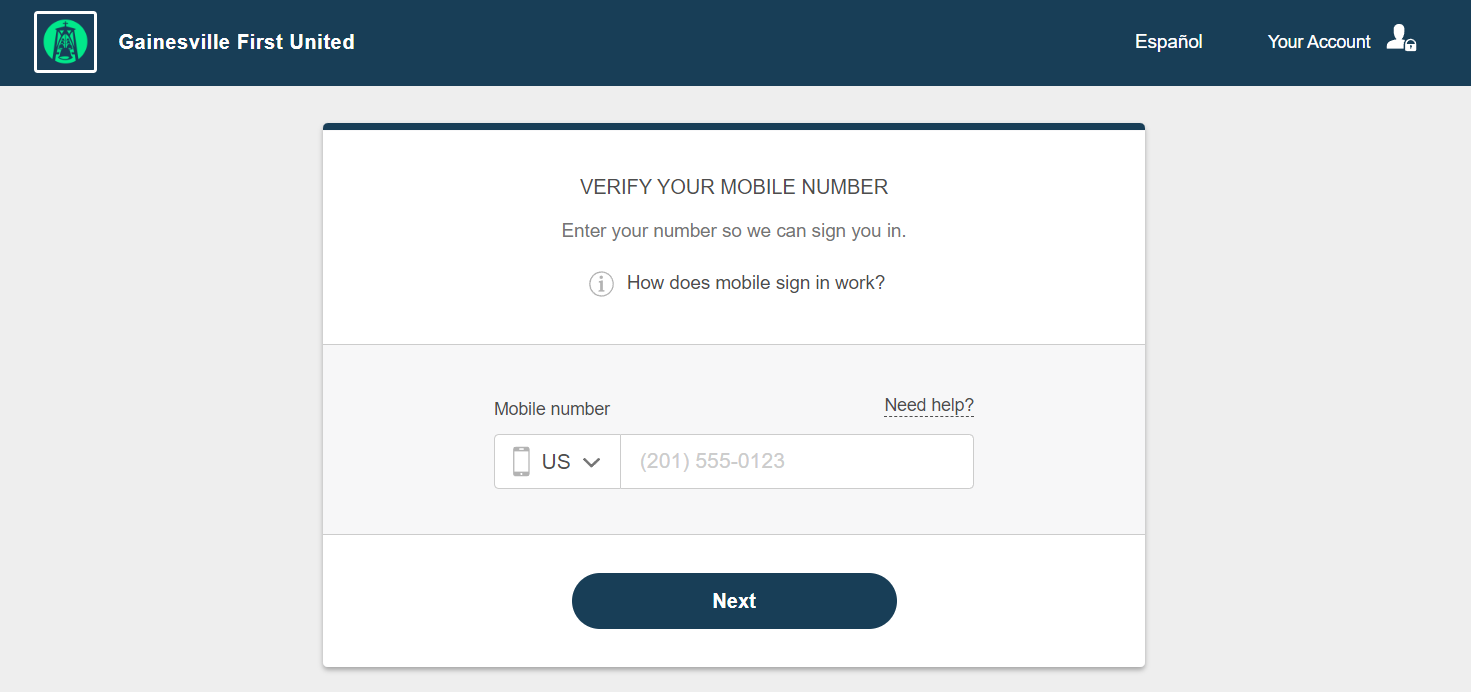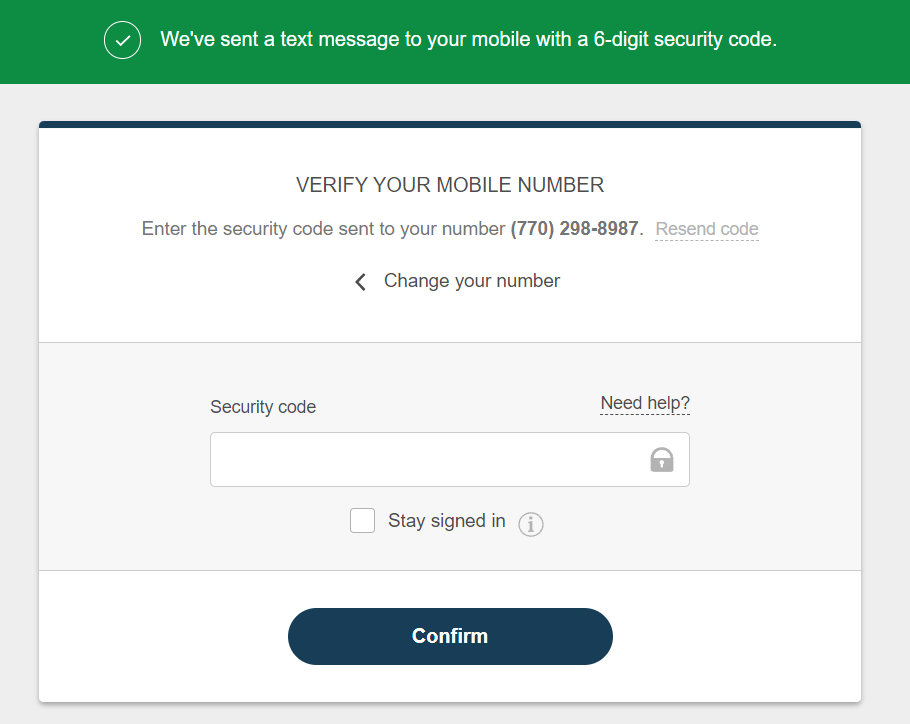Setup & Manage Recurring Gifts
If you would like to become an online giver, here’s what we need you to do.
Setup Giving Account
1. Click on the Give Through Our New Provider graphic below, a new window or tab will open.
2. Enter your gift amount and select your gift type. Then choose your giving frequency, start date, and the General fund. Click NEXT.
3. For security purposes, verify your mobile number. The giving platform will then text you a security code or send it via a voice call. Once received, enter your security code and you will be presented with the Payment Method page.
You will not be assigned or have to remember a password through this platform. Every time you login to give or make a purchase, a new security code will be sent to you to verify your identity.
4. Enter your payment information and click NEXT. Then, confirm your gift by clicking the GIVE button.
Manage Recurring Gifts
Go to our Giving Platform at pushpay.com/g/gfumcga.
Click on Your Account in the top right corner and select Manage Account.
Login using your cell phone number and follow instructions for logging in.
Once signed in, edit your gift.
That’s it! Thank you for setting up your new GFUMC giving account.
If you have any questions or issues with this setup, feel free to contact Jessica McKee in the Church Office at 770.536.2341.